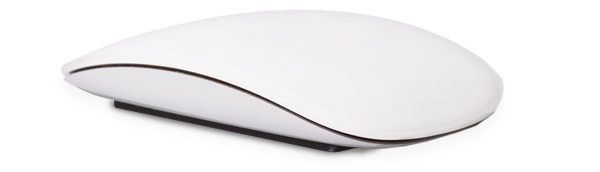By Robert Danger Byrd
If Bill Gates reads this review, I’m pretty sure he will take me off his Christmas card list, but I’m sure this year’s card is already in the mail anyway.
In October I had done some research and I blogged about the upcoming Surface 2. I pre-ordered the Surface Pro 2 Tablet w 256GB, spent some time with it, and was completely underwhelmed. So unimpressed was I that I returned it.
There are many things to like, for example; the form factor is great. The machine is solid, attractive and performance is very good for a device this small. I found the kickstand to be especially useful and generally liked the hardware. The battery life was OK, not as good as my iPad, but serviceable at 6-7 hours.
To me the failure is in the software. As an iPad user I am accustomed to apps that are designed for the size of the screen and everything iOS generally feels just about right. Not so with the surface, my close in eyesight is good, but I continually found myself squinting at text that seemed much too small. Bear in mind that the primary use was Outlook, Word, Xcel and web. All apps designed for much larger screens. There may be some games and other apps that are more appropriately designed, but that was not the intended purpose for this device.
I also don’t care for the goofy interface, it is slow to find things and is ridiculously cumbersome to customize. And where is the darned start button? I found myself getting frustrated with the kludgy interface, and kept reaching for my trusty old iPad.
To be fair, I use my tablet devices for consuming information, and iOS excels at this. Was I needing to create docs in the field, the Surface is a very compact form factor for accomplishing that and would likely still be in my stable of gear.